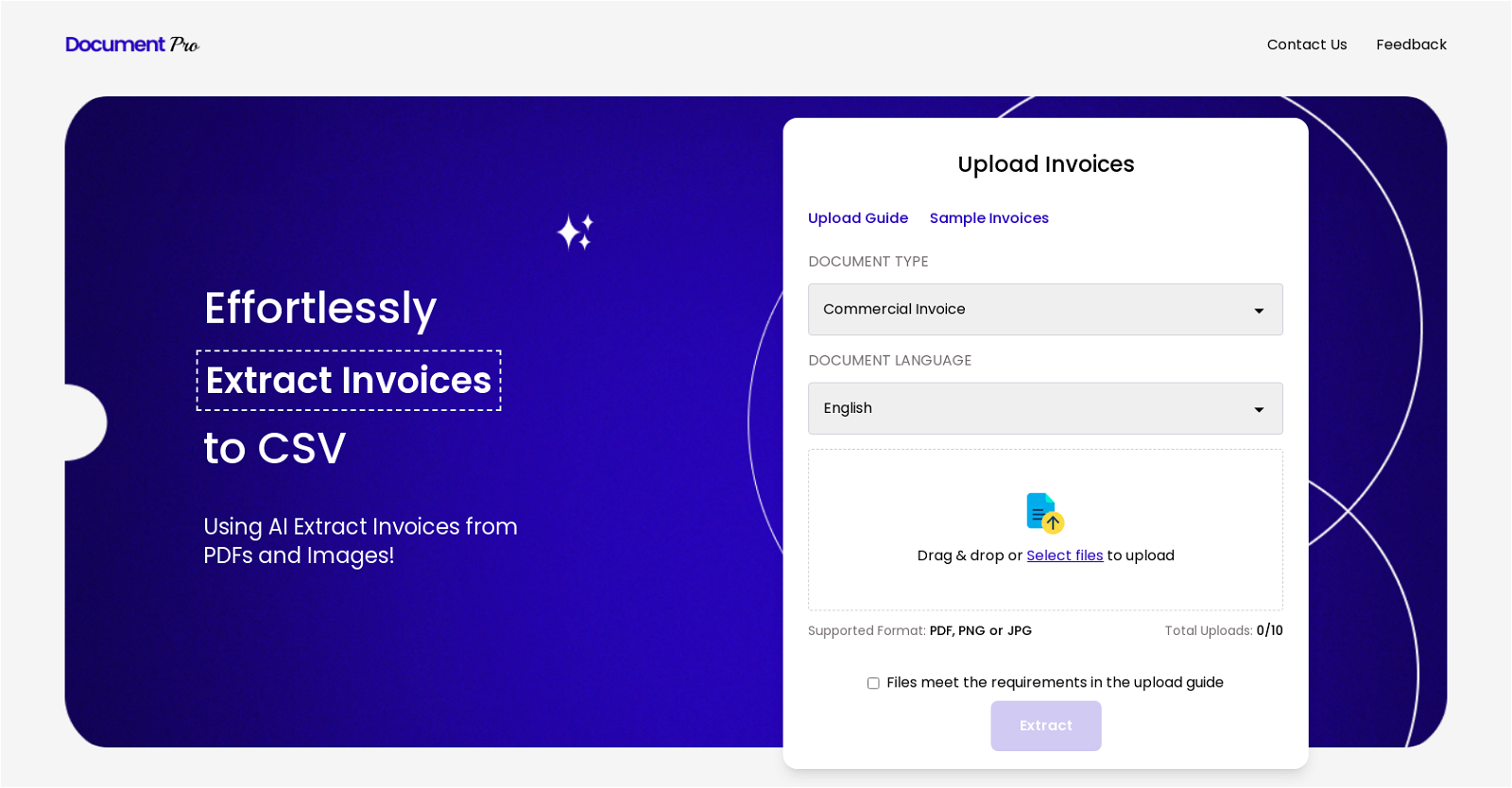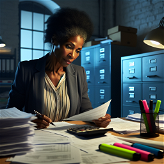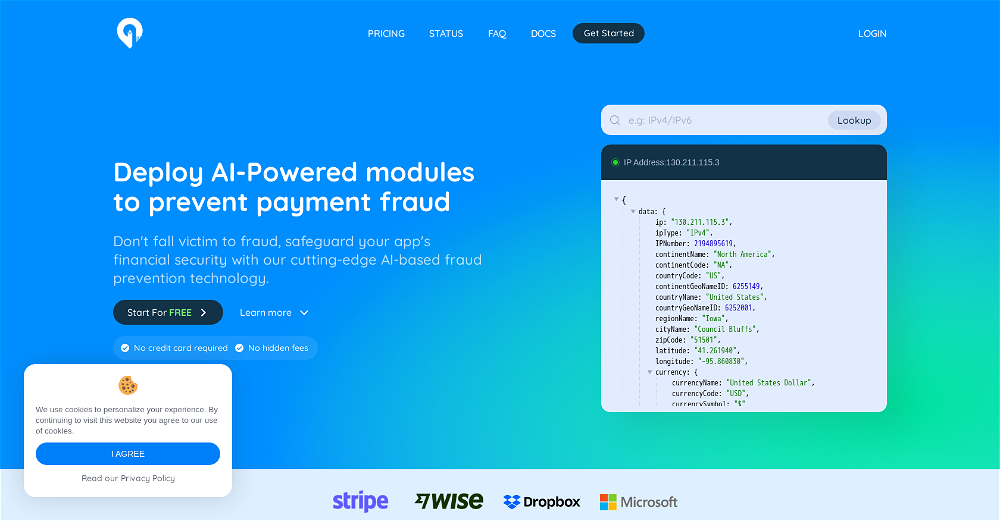What does DocumentPro do?
DocumentPro is a cloud-native document processing tool. It uses AI technology to extract invoices from images and PDFs and exports them to CSV format.
How does DocumentPro use AI technology?
DocumentPro uses AI technology to extract important information from invoices, including party details, payment terms, and item information. It does this from image and PDF files which are uploaded onto its platform.
Is DocumentPro more accurate than traditional OCR?
Yes, DocumentPro is more accurate than traditional OCR methods. The AI technology it uses ensures the data extraction is not only faster but also more precise.
What file formats does DocumentPro support?
DocumentPro supports various file formats including PDF, PNG, and JPG for the upload of invoices.
Who is DocumentPro designed for?
DocumentPro is designed for small and medium businesses. Particularly, those in various industries such as business services, logistics and transportation, and retail may find it useful.
How does DocumentPro's drag and drop interface work?
DocumentPro provides a simple, user-friendly drag and drop interface. Users can easily upload their invoices in the form of PDFs, PNGs, or JPGs by simply dragging and dropping the files onto the upload area.
Can DocumentPro process multiple invoices at once?
Yes, DocumentPro can process multiple invoices at once. As soon as the files are uploaded, the tool starts working and can handle many invoices in one go.
How is the invoice data from DocumentPro exported?
Once DocumentPro has processed the invoices, the extracted data is exported in the form of a CSV file.
What kinds of information can DocumentPro extract from invoices?
DocumentPro can accurately extract various types of information from invoices including items, party details, and payment terms.
What is the advantage of using DocumentPro over manual data-entry?
Using DocumentPro over manual data-entry significantly reduces time spent and the risk of inaccuracies. AI technology ensures faster and more accurate invoice data extraction, improving business efficiency.
Are there any guides or samples provided by DocumentPro for uploading invoices?
Yes, DocumentPro provides an upload guide and sample invoices to help users meet the upload requirements accurately.
What industries can benefit from using DocumentPro?
Industries such as business services, logistics and transportation, and retail can significantly benefit from using DocumentPro.
How quickly does DocumentPro process uploaded invoices?
DocumentPro processes uploaded invoices swiftly. The exact time might depend on the number and complexity of the invoices, but the use of AI technology ensures it is faster than human data-entry and traditional OCR.
How can I ensure that my files meet the upload requirements for DocumentPro?
To ensure your files meet the upload requirements for DocumentPro, you should refer to the provided upload guide and use the sample invoices as a reference point.
Does DocumentPro handle different invoice layouts?
Yes, DocumentPro can seamlessly handle different invoice layouts. It's AI capabilities adapt to different formats and structures to extract the necessary data accurately.
Can DocumentPro process invoices in non-English languages?
DocumentPro currently only supports invoices in English language.
What are the contact options if I have questions about using DocumentPro?
If you have any questions about using DocumentPro, you can reach out to them through their 'Contact Us' option found on their website.
Are there any terms and conditions associated with using DocumentPro?
Yes, there are terms and conditions associated with using DocumentPro. For more details, you should refer to the 'Terms & Conditions' link on their website.
Does DocumentPro have a privacy policy?
Yes, DocumentPro does have a privacy policy. More details can be found by clicking on the 'Privacy Policy' link on their website.
What are the limitations on the number of files that can be uploaded to DocumentPro?
DocumentPro allows users to upload up to 10 files at a time as per the information given on their website.